Do this to increase nameplate view distance in WOW TBC Classic

When the players of World of Warcraft Classic finally ushered in the expansion of Burning Crusade Classic, they are of course the most happy with more new content and new questlines. In fact, the game's development team also Buy WOW TBC Gold introduced a more subtle change. Before TBC Classic, players could only see the nameplate of enemies or friendly creatures at close range, because this value is around 20 in World of Warcraft Classic. Many players feel that this feeling is not good and feedback this problem in the game community, they hope that Blizzard can make some changes.
With the release of TBC Classic, this change has also been added to the game. Of course, you still can't adjust it directly through the in-game menu. You can only solve this problem through a console command.
Specific methods to improve nameplate view distance
You need to solve this problem through the chat window. You can change the view distance of the nameplates by directly entering a specific command in the chat window. When you paste the command in the input box and press Enter, the command will be activated, but you will not see any prompt information about the change on the screen. But after the command takes effect, you should immediately feel that the distance of the nameplates that you can see has become farther, which means that you can distinguish enemies and allies from farther places.
The console command is "/console nameplateMaxDistance 41"
If you want to set the distance you want according to your own situation, you can change the number 41 in the command to another integer between 0 and 41. In addition, if you want to restore the distance to its original state, you can change the number to the default value of 20.
This command is a legal command provided by the government, so don't worry about your account being banned because of using this command. You can find it in the official post of the gaming community. According to the introduction, the repair cannot be done directly through settings but can only be done through commands, because there are certain technical limitations. Therefore, players can only solve this problem by entering console command in the chat box and cannot find this option in the in-game UI. So your account will not be banned, because this command is what Blizzard uses to allow you to change various settings. There are some other commands in the game that can be used to increase spell density and ground clutter, even alter view distances. If you want to learn more about other commands, please follow MMOWTS.
My adventure journey in WOW TBC Classic is lonely and often lacks gold. But my friend helped me in another way. He recommended a third-party game service website called MMOWTS to me. I found that I can buy TBC Classic Gold in MMOWTS without spending too much money. I finally found a website that can solve my problem.